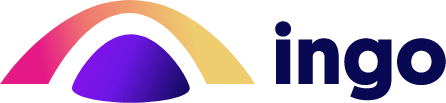My Page
Event organizer profile
If you are here for the first time, then first of all you want to complete the information of your organizer profile and possibly connect the payment gateway (Stripe) as well!
Continue to your profile settings here.
New event?
If and when you are an event organizer in spirit and blood, it’s time to create a new event! Creating an event is just a couple of steps, but don’t forget to make tickets to the event as well, whether they were free or paid.
It doesn’t hurt to learn more!
Everything needs to be learned at least once, but sometimes it’s worth repeating a little too. Here you will find structured instructions to help you use INGO.
Maybe something worth of a look.
Login
Register
Basic settings
Shop Settings
This page contains information and settings that will enable your vendor capabilities. Access the page by clicking on the button and follow the guide below.
- Connect your account to Stripe (If you don’t have a Stripe account, follow this link). By connecting your Ingo vendor account to Stripe you will be able to receive commissions from tickets and products automatically.
Commission for the tickets is defined by Ingo and the rate is 10% - Fill in: shop name, seller info, shop description.
- Save Shop Settings.
Stripe account
Create a Stripe only if you want to create paid events.
Stripe is a payment gateway used by Ingo. It allows customers to purchase tickets and vendors to receive commissions and track all payments.
Create an account in Stripe and activate it by following the instructions provided in the Stripe dashboard.